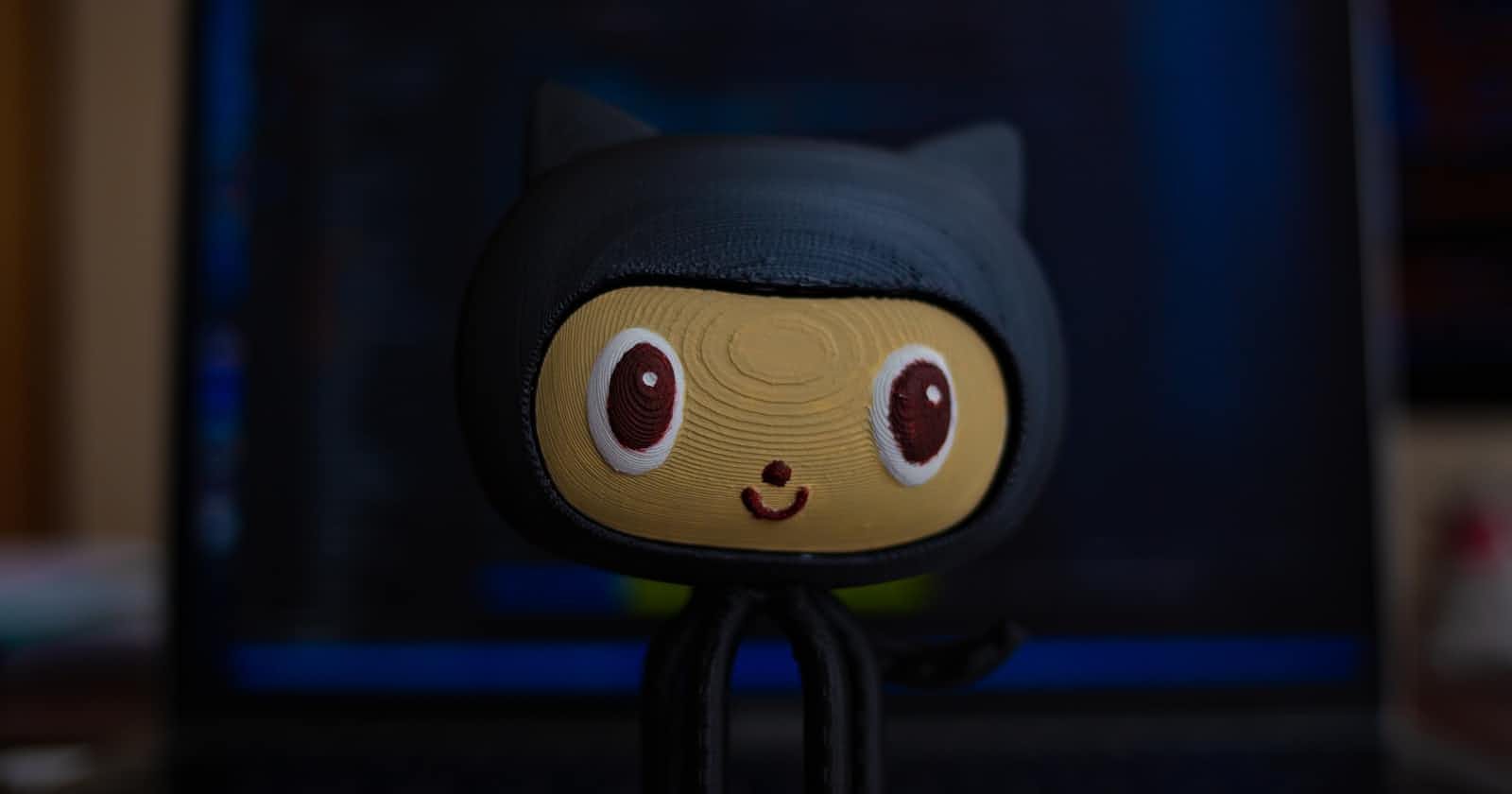Having a good GitHub profile is a big plus. As a developer stuck behind your keyboard and screen, your profile provides the first impression that you'll most likely not be able to give in-person.
For a while, I made do with the bare-minimum. I felt that was enough, after all who cares, right? Recently though I have found a few reasons to discard my previous way of thinking. Though I won't bore you with the details.
A stumbled upon a website/service that makes that undesirable task of setting up your profile, less of a pain. One might even be tempted to say, that you might even enjoy it. I'll let you be the judge of that.
The process is pretty straightforward and simple. Almost as though it's made for lazy-bums like me. Visit ProfileMe and click or tap (based on your device obviously) on the Create profile button.
Follow the steps, in selecting the options you want and filling the necessary information. Finally copy and paste it into a README.md file, in a repository with the same name as your GitHub username.
You don't need me to tell you to commit and push your changes to the repo now, do you? I surely hope you're able to do so. If not, reading up on some related GitHub docs will be helpful.